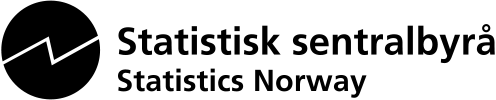Search guide
You can search for one or more words you are interested in, in the search box on the opening page. If you do not write anything in the search box, but just search, then you will get a search result that shows the contents for all the available types of metadata. When the search result appears, you can group the result using these metadata types.
Variable definitions: If you select this, then the search result will only display variable definitions. The search result is based on whether the words you searched for can be found e.g. in the name and definition of the variable.
Classifications: If you select this, then the search result will only display classifications. The search result is based on whether the words you searched for can be found e.g. in the name or description of the standard classification.
Classification versions: If you select this, then the search result will only display classification versions. The search result is based on whether the words you searched for can be found e.g. in the name of the classification version or in the titles of the codes.
Codelists: If you select this, then the search result will only display codelists. The search result is based on whether the words you searched for can be found e.g. in the name of the codelist or in the titles of the codes.
Correspondence tables: If you select this, then the search result will only display correspodence tables. The search result is based on whether the words you searched for can be found e.g. in the name or description of the correspondence table.
You can choose to present the order of the results by rank, or by title.
Very common words (e.g. it, is, has, one) are not indexed and will not give any results.
A result in which many search words occur early or multiple times, will have a high rank.
Narrow your search by clicking on language and/or type (e.g. English and/or Classification), and navigate back by clicking on the green arrow ![]() or "Remove selection".
or "Remove selection".