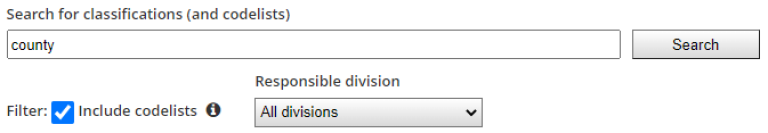Klass is Statistics Norway's system for documentation of classifications and code lists. Classifications are «official», and in a classification, the categories at each level must be mutually exclusive and complete, ie the classification contains all categories that belong to the area covered by the classification.
Code lists are not "official". They may be adapted to a one particular statistic and do not have to be mutually exclusive or complete.
The interface
Once you have selected a classification or code list, you will always see the current version first. This is under the "Codes" tab. In addition, you see five other tabs.
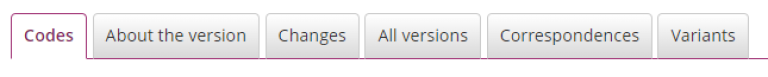
Under the "About version" tab, you will e.g. find contact information. At the very bottom is a log of any changes that have occurred within a version.
The "Changes" tab shows the changes from the previous classification/code list version to the version you are looking at.
Under the "All versions" tab, you will find links to all documented versions of the classification/code list. New versions arise from significant changes in the classification/code list, e.g. the regional reform in 2020 created new versions of several regional classifications, e.g. Classification of municipalities.
The "Correspondence" tab shows the mapping between the classification/code list version you are looking at and versions of other classifications/code lists. If e.g. you want to know which municipalities belong to a specific police district, you will find the answer using the correspondence table between Classification of police districts and Classification of municipalities.
The "Variants" tab shows any alternative groupings of the classification version. Variants are often used to meet requirements from specific statistics, e.g. Classification of country and citizenship in population statistics are grouped into the variant Continents.
Although the classifications are "official", and have a much wider area of use than code lists, some code lists are of great interest to external users, e.g. The catalogue of occupations which is used when employers report positions.
Code lists may be included in the search process by ticking off the Include “code lists” box.